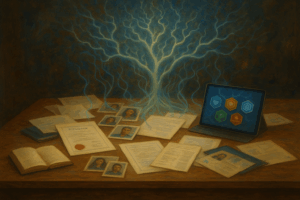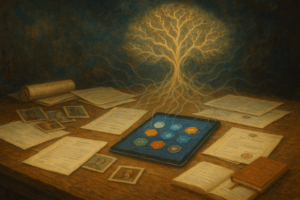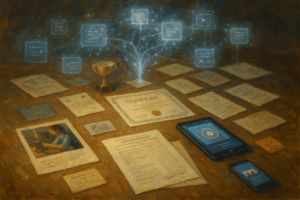How Do Credentials Work in TalentPass?
A Guide to Formats, Workarounds, and the Evolving Digital Credential Landscape
Credentials have been changing fast. Over the past few years, digital badges and certificates have been moving from simple images and PDFs toward structured, portable, interoperable formats that can move between systems.
TalentPass is designed to bridge that transition and give you one place to keep everything—whether your credential came from a QR-based OB3 badge, a Credly wallet, an Accredible link, a Parchment transcript, or a paper certificate you took a photo of.
This guide explains:
- the different “generations” of credential technology
- what TalentPass supports right now
- how to add credentials from platforms like Credly, Accredible, and Parchment
- why some credentials are fully interoperable and others need workarounds
- what’s coming next as the ecosystem matures
1. Why Credentials Feel Confusing Right Now
Not all digital credentials are built the same way. Today, you’re likely to have credentials from multiple generations of tech:
Early Digital Certificates (images, PDFs, plain links)
These might be:
- a PDF certificate
- a PNG/JPG badge
- a static course completion page
- an email saying “You completed this training”
They’re digital, but not structured. There’s no standard metadata about what you learned, who issued it, or how it should be verified.
First-Generation Digital Badges (platform-specific wallets)
Platforms like:
- Credly
- Accredible
- various LMS-based badging systems
- early Open Badge 2.x issuers
- Parchment-style digital records and transcripts
These provide much richer data than a PDF—but often in closed or semi-closed systems. They’re great inside their own platforms, but not always easy to move between apps without custom integrations.
Modern Interoperable Credentials (Open Badges 3.0 and beyond)
The newest generation uses standards like Open Badges 3.0 (OB3), which are:
- fully structured
- portable
- verifiable
- machine-readable
- designed to move between systems
These are the credentials that are truly interoperable.
2. What “Interoperable” Actually Means
Interoperable just means:
A credential can be read, understood, and verified across different apps and systems without special hacks or one-off conversions.
For you, that means:
- you don’t get locked into a single wallet or platform
- your achievements can travel with you
- your data is more future-proof
- different systems (schools, employers, agencies) can all understand the same credential
Open Badges 3.0 is where the ecosystem is heading.
TalentPass is built to work natively with that future—but it also supports all the older formats along the way.
3. How TalentPass Handles All These Different Credential Types
Even though the tech is uneven right now, TalentPass gives you five main ways to bring credentials in.
1) QR-Based Digital Credential Claiming (Mobile Only, For Now)
If your credential uses OB3 or a compatible QR-based standard, you can:
- open TalentPass on your phone
- scan the QR code
- claim the credential into your Passport
This is the smoothest path and represents where the whole ecosystem is going.
At launch: QR-based claiming is mobile-only.
Desktop support will follow later.
2) Manual Upload (PDFs, Images, Screenshots, Paper Photos)
Any credential can be brought in as evidence by uploading:
- a PDF
- a clear photo of a paper certificate
- a screenshot of a badge or wallet
- a transcript file
- a letter or training document
This works for every issuing system, including:
- local training providers
- colleges and programs that email you PDFs
- workplace trainings
- paper-only courses or workshops
Even when the tech behind the credential isn’t interoperable yet, TalentPass gives it a home.
3) Links as Evidence (Credly, Accredible, Parchment, Others)
If your credential lives in a platform like:
- Credly
- Accredible
- Parchment
- an LMS credential page
- a school or training portal
You can:
- paste the public link
- upload a screenshot of the credential page
- attach any related PDF or email
- add context about what the credential represents
This lets TalentPass show the credential now—even before a direct API-level integration is available.
4) Workarounds for Credly, Accredible, Parchment, and Similar Platforms
Until full integrations are live, the pattern is similar for these big players:
- Credly:
- Download the certificate or badge as a file (if available)
- Take a screenshot of the badge + metadata
- Paste the public badge URL
- Upload those into TalentPass as evidence
- Accredible:
- Screenshot your credential view with the title, issuer, and date
- Download any PDF they offer
- Copy the public share link
- Upload all of that into TalentPass for that credential
- Parchment:
- Use any downloadable transcript or certification file
- Upload PDFs or images directly
- Add the Parchment link if there is a public or shareable URL
Other credential services will follow the same pattern in the short term.
As we add direct integrations for platforms like Credly, Accredible, Parchment, and others,
your existing uploads will become easier to verify and connect—no rework needed.
5) Paper Credentials, Training Cards, and Legacy Records
If something exists only on paper, you can:
- take a clear photo of the front and back
- upload it to TalentPass
- add a short description (“OSHA Forklift Certification,” “CPR Training,” “Food Safety Class,” etc.)
You don’t lose it just because the issuer hasn’t gone digital yet.
4. Where Do Credentials “Live” Inside TalentPass?
Once added, a credential can be attached to:
- your Passport (as part of your credential vault)
- a specific experience (a job, course, project)
- a skill (human or technical)
- a story in your Talent Tree
- higher-level nodes like wisdom, intelligence, creativity, or potential if it reflects those patterns
The same credential might support more than one part of your talent story.
5. Why TalentPass Is One of the First “Universal Credential Wallets”
Most credential tools are tied to one issuer or platform.
TalentPass is different:
- It accepts any format (photo, PDF, link, QR-based credential).
- It will support direct imports as issuers adopt OB3 and connect their APIs.
- It ties credentials into your stories, skills, and Talent Tree, not just a list.
- It is designed to work with Passport Pages so schools, employers, and agencies can recognize and use your credentials in context.
As more of the world moves to shared standards, your TalentPass becomes more powerful—without you needing to start over.
6. Why There Are More Workarounds Now Than There Will Be Later
Right now:
- different issuers use different formats
- some platforms are semi-closed
- some credentials are still just PDFs or images
- standards like OB3 are still rolling out
- integrations take time and cooperation
So in this early phase, there are more manual steps:
- screenshots
- uploads
- link pasting
- attaching files as evidence
As standards mature and partnerships finalize, these workarounds will gradually disappear, replaced by:
- direct imports
- one-click claiming
- automatic verification
- standardized metadata flows
TalentPass is built to ride that wave from day one.
7. Your Role in Shaping What Comes Next
Your experience matters a lot more than usual here.
If you:
- try to add a Credly badge and it’s clunky
- upload an Accredible credential and it feels unclear
- attempt to represent a Parchment transcript and aren’t sure where it belongs
- or use a QR-based credential that doesn’t behave how you expected
…that feedback goes directly to:
- the founders
- the lead engineers
- the credential ecosystem team
Your input helps us prioritize:
- which issuers to integrate first
- which formats need better handling
- how to design smoother claiming experiences
- where to improve instructions and UI
- what kinds of evidence users rely on most
You’re not just using the Talent Passport.
You’re helping define how it grows.
Final Takeaway
The credential landscape is evolving, and you’re living through that evolution.
Right now:
- some credentials are fully interoperable (OB3 and modern QR-based badges)
- some are platform-tied (Credly, Accredible, Parchment, and others)
- some are older or paper-based (PDFs, images, physical certificates)
TalentPass helps you bring all of them into one place today, using:
- QR scanning (mobile)
- uploads
- links
- screenshots
- photos
And as the ecosystem matures—more issuers adopt OB3 and more integrations go live—your TalentPass will quietly gain power without you having to start over.
Your credentials tell the story of what you’ve learned.
TalentPass is where that story comes together.