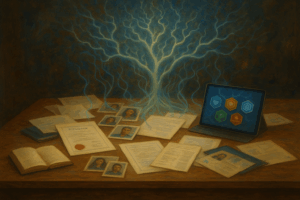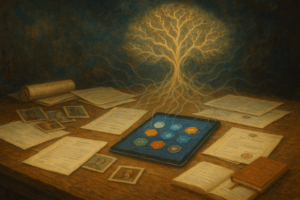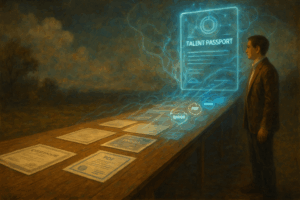What Do I Need Before Starting TalentPass?
Everything You Should Bring — And What You Don’t Need**
One of the first questions new users ask is:
“Do I need anything ready before I start TalentPass?”
The short answer is:
You don’t need much — but bringing a few items can make your first 20–30 minutes much smoother.
TalentPass is designed to meet you where you are, even if you don’t have a polished resume or formal job experience. But if you do have documents, photos, or certificates, TalentPass can use them to help build a richer profile more quickly.
This guide shows you what’s helpful to have, what’s optional, and what TalentPass will help you fill in automatically.
Bring These If You Have Them (Optional, But Helpful)
You do not need to prepare all of this.
But anything you already have on hand will help TalentPass understand your background faster.
1. A Resume (Even If You Don’t Like It)
If you have a resume — any resume — bring it.
TalentPass can:
- read it
- extract your roles
- understand your background
- identify skills
- help fill in missing context
- jumpstart your Talent Tree
Even a resume you feel is “outdated” or “not good enough” is helpful.
No resume? No problem.
TalentPass will guide you from scratch.
2. Your LinkedIn Profile (Optional Shortcut)
If you don’t have a resume but do have a LinkedIn:
You can export your LinkedIn profile as a PDF and upload that to TalentPass.
This gives the app enough structure to:
- see your job titles
- understand timelines
- identify a few skills
- accelerate your onboarding
Again — optional, but a fast way to start.
3. Photos, Documents, and Evidence of Your Work
TalentPass lets you save evidence in your Passport:
- photos of you working
- pictures of projects
- screenshots
- documents
- presentations
- reports
- examples of your work
- images of certificates
- photos of award letters or transcripts
- PDFs or documents you’ve created
You don’t need to gather all of these now — but if you have them handy, TalentPass can store them.
This makes your TalentPass your central vault for everything you’ve accomplished.
4. Certificates or Credentials (Paper or Digital)
Any certificate counts, including:
- paper certificates
- training completion pages
- screenshots of digital badges
- QR-based mobile credentials
- PDFs or photos from your school or training program
Even if we don’t yet support a direct import from a provider (like Credly or Credible), you can still:
- upload the image
- upload the PDF
- add the link to your credential wallet
- attach it as evidence to an experience or skill
We will have entire posts dedicated to how to claim credentials and add them in different ways, but for now:
if you have it, you can add it.
5. A Few Memories of Experiences You Can Describe
This is more important than documents.
Think about:
- a job you’ve had
- a project you completed
- a time you helped someone
- something you organized
- a challenge you handled
- a role you played in school
- a team moment you’re proud of
- something you built, learned, or solved
You don’t need to write these down.
TalentPass will prompt you to talk about them naturally during the Build a Professional Profile conversation.
You Don’t Need Anything “Polished” Before You Start
TalentPass is designed so you don’t need to:
- write a resume
- write descriptions
- know what skills you have
- know what to say
- know what employers want
- know how to “sound professional”
All of that comes from the questions Pythia asks.
The app will help you reflect, clarify, and express what really happened in your experiences — you just answer questions and describe things in normal language.
It’s an organic process, not a form to fill out.
The Best Way to Start: Build Your Job Application Profile
For the most complete first experience, we recommend spending 30–40 minutes completing the guided profile-building process.
Why?
Because this gives you:
- a strong baseline resume
- your core roles and responsibilities
- many of your skills identified
- the beginning of your Talent Tree
- a better tailored resume flow
- a clearer sense of your strengths
- a foundation for future credential claiming
- a TalentPass link ready for networking
You can do this slowly, but doing it once all the way through gives you the best launchpad.
TalentPass Will Ask Follow-Up Questions to Help You Fill in the Gaps
This is the part most users love.
As you enter your experiences, TalentPass will automatically ask:
- “What did you do in that role?”
- “Can you describe a moment when you solved a problem?”
- “Did you use any tools or systems?”
- “What were you responsible for?”
- “Did anything challenge you during that time?”
- “Is there anything you learned?”
- “Do you want to attach evidence?”
These questions are designed to help you see skills and strengths you might not realize you have.
The goal is NOT to impress the app.
The goal is to express your real experience clearly.
Everything You Add Now Prepares You for Future Features
The experiences, skills, and evidence you add today support:
- resume tailoring
- mobile QR-based credential claiming
- future direct integrations (Credly, Credible, etc.)
- job search through NLX
- Passport Page connections
- guidance from schools, employers, and agencies
- skill pathways and career exploration
- role matching in the future
You’re building the foundation of your portable talent identity.
Final Takeaway
You don’t need anything fancy to get started with TalentPass.
Just bring:
- a resume if you have one
- a LinkedIn PDF if you want a shortcut
- any pictures, documents, or certificates you want to save
- a couple of experiences you can remember clearly
And TalentPass will guide you step by step through everything else — skills, motivations, strengths, interests, achievements, all pulled gently through conversation.
It’s simple, organic, and built to meet you right where you are.